Designing a beautiful and functional outdoor kitchen requires more than imagination—it needs precision, planning, and a clear vision. Thanks to advanced 3D outdoor kitchen design software and powerful planner tools, you can create a custom layout that aligns with your style and space. This article will explore the top tools, including Konfigear’s Outdoor Kitchen Configurator, highlighting essential features that transform your outdoor kitchen ideas into a perfect layout, all while staying on budget. Let’s dive into the best tools to bring your dream outdoor kitchen to life!
1. Why Use Outdoor Kitchen Design Software?
Creating a custom outdoor kitchen layout presents unique challenges, from choosing materials that withstand weather elements to fitting appliances and fixtures comfortably. Here’s where outdoor kitchen design software comes to the rescue:
- Precision and Accuracy: These tools provide exact measurements, ensuring that your space is well-utilized without any unexpected gaps or
- Enhanced Visualization: With 3D visualizations, you can preview the entire design,
from material finishes to appliance placements, reducing the guesswork.
- Personalized Designs: Using a custom outdoor kitchen planner empowers you to experiment with various configurations, layouts, and decor
- Streamlined Planning: The tools organize your ideas, saving time and effort that would be spent on manual sketches or revisions.

2. Key Features to Look for in Outdoor Kitchen Design Tools
When selecting outdoor kitchen design software, look for these features to maximize usability and flexibility:
- User-Friendly Interface: Tools should be intuitive and easy to navigate, even for 3D Visualization & Rendering: Real-time, lifelike 3D visuals allow you to see how elements come together in a cohesive layout.
- Customization Options: Flexible options for appliances, materials, and colors ensure each layout can be personalized to meet specific
- Measurement and Dimension Accuracy: Precise measurement features prevent costly miscalculations.
Online Access: An online outdoor kitchen configurator lets you access projects from anywhere and allows clients to view designs remotely.
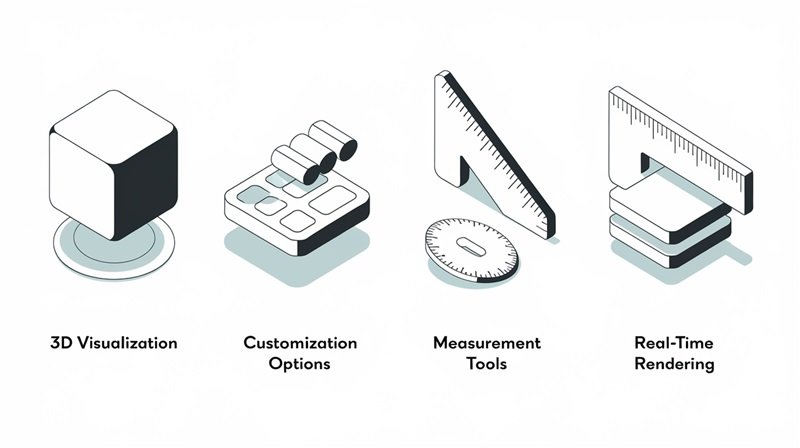
3. Top 3D Outdoor Kitchen Design Software and Planner Tools
Let’s take a look at the leading software for outdoor kitchen design. Each has unique features, making it easier to customize and visualize your ideal setup.

4. Tool #1: SketchUp
SketchUp is a popular 3D modeling software that serves as a versatile option for outdoor kitchen design.
- Key Features: Advanced drawing tools, 3D model marketplace, seamless export
- Support for Custom Layouts: With flexible tools, users can create any layout, explore
designs, and integrate elements like furniture and greenery.
- Pros and Cons: Great for intricate designs but may have a learning curve for
- Pricing & Compatibility: Available as a free web-based tool with paid pro
- User Reviews: Users love its versatility, though some mention the lack of high-quality rendering in the free
5. Tool #2: Home Designer Suite by Chief Architect
Home Designer Suite offers comprehensive tools that cater to both interior and exterior design needs.
- Key Features: Drag-and-drop functionality, extensive material and appliance library, 3D Support for Custom Layouts: Allows users to customize every element, from countertops to storage and seating.
- Pros and Cons: Powerful features, though it may be more complex for basic
- Pricing & Compatibility: Available as a one-time purchase, compatible with Windows and
- User Reviews: Users appreciate its realism, but some find the software too advanced for simpler projects.
6. Tool #3: Planner 5D
Planner 5D is an accessible choice for users looking for a basic, easy-to-use design tool.
- Key Features: 2D and 3D editing modes, a drag-and-drop interface, cross-platform
- Support for Custom Layouts: Users can easily experiment with various outdoor kitchen layouts.
- Pros and Cons: Beginner-friendly and affordable, but limited in terms of highly detailed
- Pricing & Compatibility: Free version with premium options, available on desktop and mobile devices.
- User Reviews: Known for its simplicity and ease of use, though some users wish for more advanced
7. Tool #4: Konfigear Custom Outdoor Kitchen Software
Konfigear‘s Outdoor Kitchen Configurator sets a new standard for 3D outdoor kitchen design, offering a robust suite of features.
- Drag-and-Drop: Konfigear’s intuitive drag-and-drop interface lets users arrange and
resize items with ease, making it accessible even to those without technical expertise. Add appliances, furniture, or adjust layout dimensions in just a few clicks, making it perfect for both designers and homeowners.
- Pricing Calculation: Unlike most tools, Konfigear provides real-time pricing As you select or modify items, costs adjust instantly, ensuring you stay on budget. This feature saves time and adds value for clients by delivering budget transparency.
- Realistic 3D Rendering: The configurator’s advanced rendering capability brings designs to life with photorealistic details of materials and textures. With Konfigear, you see exactly how the kitchen will look, which enhances customer satisfaction.
- Augmented Reality (AR): Konfigear includes an AR option that allows clients to visualize their outdoor kitchen in a real setting through a smartphone or PDF Quotes and WordPress Integration: The tool generates professional quotes in PDF format, enhancing client communication. Additionally, the configurator can be seamlessly integrated into WordPress, letting users experiment with designs on your site.
Why Konfigear is the Best Choice:
With these comprehensive tools, Konfigear excels as the ultimate solution for creating custom outdoor kitchen layouts. Its unique features, from AR to real-time pricing, set it apart as a powerful asset in outdoor kitchen design.
8. Free vs. Paid Outdoor Kitchen Design Tools
- Free Tools: Often lack advanced customization options and high-quality rendering
- Paid Tools: Generally offer more professional-grade features such as precision measurements, larger libraries, and augmented reality.
- Budget Recommendations: If you’re a beginner or planning a small-scale project, free tools might For professionals and larger projects, paid options like Konfigear or Chief Architect provide better value.
9. How to Choose the Right 3D Outdoor Kitchen Design Tool for Your Needs
Consider these factors:
- Skill Level: Beginners may find drag-and-drop interfaces easier, while pros may want advanced
- Budget: Decide between free and paid options based on project
- Feature Needs: Look for tools with measurement accuracy and online configurator options to enable remote collaboration.
10. Step-by-Step Guide to Using an Online Outdoor Kitchen Configurator
- Set Up the Project: Start by setting the dimensions of your
- Choose Layout and Add Elements: Use drag-and-drop tools to add appliances, furniture, and
- Adjust and Customize: Customize materials, finishes, and colors to match your
- Review with 3D and AR Views: Utilize 3D and AR modes for a detailed preview.
- Save and Share: Export designs or share them directly with clients for
11. Popular Features in Outdoor Kitchen Design Software
- Material Selection: Customize countertops, tiles, and furniture
- Appliance & Furniture Customization: Experiment with various appliances and
- Storage Options: Add storage spaces to increase
- Landscape Integration: Some tools, like Konfigear, allow integration with landscape elements for a cohesive design.
12. Pros and Cons of Using 3D Outdoor Kitchen Design Software
- Pros: Enhanced visualization, accurate planning, and
- Cons: Cost for advanced tools and potential learning
13. Tips for Creating the Perfect Outdoor Kitchen Layout
- Zone Consideration: Designate zones for cooking, prepping, and
- Appliance Placement: Place appliances in easily accessible locations for
- Optimize Space: Make the most of your area by choosing flexible, multi-functional
14. FAQs about Outdoor Kitchen Design Software and Planners
- What is the best 3D outdoor kitchen configurator?Konfigear’s Outdoor Kitchen Configurator is highly recommended for its user-friendly interface and feature
- Can I design a custom outdoor kitchen online?Yes, online tools like Konfigear make it easy to create custom layouts directly in your
- Do I need experience to use these tools?Many tools, including Konfigear, are beginner-friendly with drag-and-drop
- Are there free outdoor kitchen design options?Yes, tools like SketchUp offer free versions, but with limited
- What’s the difference between indoor and outdoor kitchen design tools?Outdoor kitchen tools prioritize weather-resistant materials and layouts for outdoor
Conclusion
Choosing the right outdoor kitchen design software can make all the difference. Tools like Konfigear’s Outdoor Kitchen Configurator stand out for their unique features, including AR visualization and real-time pricing. By using these advanced software solutions, you can confidently design a beautiful and functional outdoor kitchen tailored to your needs. Start exploring today and bring your ideal outdoor kitchen to life!



